Small program that hides in the Windows system tray that prevents Windows to lock or the computer to hibernate of jump in stand-by mode. It moves the mouse cursor 1 pixel if it hasn't been moved for a configurable amount of time.
|
| |
| - | Prevent Windows to lock |
| - | Prevents the computer to hibernate or jump in stand-by mode |
| - | Switch NoLock function on or of from the system tray menu |
| - | Delay time configurable from the system tray menu |
|
| |
Most corporate computers are set to lock after a certain amount of time of inactivity by the IT department. We needed a computer to do mainly one task: show a graphical control interface of an automated warehouse on a TV. Of course we didn't want to move the mouse every 5 minutes to prevent the screen to lock. For this I wrote this simple program.
It hides in the Windows system tray and gets the current mouse position. If the mouse position has not changed for a while it moves the mouse 1px to the left and 1px to the right again. That's all that is needed to fool Windows in detecting activity.
To make it a little more than that I added a configurable delay time and an option to disable the NoLock function without closing the application. Both settings can be done from the system tray menu.
|
| |
 |
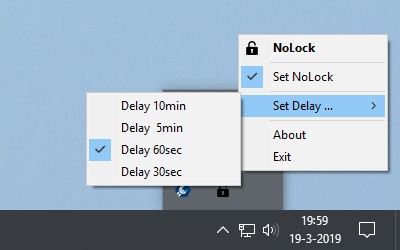 |
| NoLock system tray menu |
NoLock delay time setting |
|
| |
No command-line options available. |
| |
| [ApplicationOptions] |
|
| NoLock |
Activate the NoLock feature (1 = yes, 0 = no) |
| DelayTime |
Time between mouse moves (if it has not been moved) in seconds |
|
|
|
| |
| v1.0 |
Initial setup |
| v1.1 |
Added configurable delay time from the system tray menu |
| v1.2 |
Bugfix 01 |
|
| |
01 v1.1 - SOLVED v1.2 NoLock function not reactivated after being checked in tray menu.
|
| |
None.
|
| |
Please read the legal notice first, allthough you probably heard it before :)
Copyright 2019 DULMEN.net. All rights reserved.
Redistribution and use in source and binary forms, with or without modification, are permitted provided that the following conditions are met:
- Redistributions of source code must retain the above copyright notice, this list of conditions and the following disclaimer.
- Redistributions in binary form must reproduce the above copyright notice, this list of conditions and the following disclaimer in the documentation and/or other materials provided with the distribution.
THIS SOFTWARE IS PROVIDED BY DULMEN.net ''AS IS'' AND ANY EXPRESS OR IMPLIED WARRANTIES, INCLUDING, BUT NOT LIMITED TO, THE IMPLIED WARRANTIES OF MERCHANTABILITY AND FITNESS FOR A PARTICULAR PURPOSE ARE DISCLAIMED.
IN NO EVENT SHALL DULMEN.net OR CONTRIBUTORS BE LIABLE FOR ANY DIRECT, INDIRECT, INCIDENTAL, SPECIAL, EXEMPLARY, OR CONSEQUENTIAL DAMAGES (INCLUDING, BUT NOT LIMITED TO, PROCUREMENT OF SUBSTITUTE GOODS OR SERVICES; LOSS OF USE, DATA, OR PROFITS; OR BUSINESS INTERRUPTION) HOWEVER CAUSED AND ON ANY THEORY OF LIABILITY, WHETHER IN CONTRACT, STRICT LIABILITY, OR TORT (INCLUDING NEGLIGENCE OR OTHERWISE) ARISING IN ANY WAY OUT OF THE USE OF THIS SOFTWARE, EVEN IF ADVISED OF THE POSSIBILITY OF SUCH DAMAGE.
The views and conclusions contained in the software and documentation are those of the authors and
should not be interpreted as representing official policies, either expressed or implied, of DULMEN.net.
|
You can download NoLock as a compressed folder containing all files needed. No need to install the software, just unzip, adapt the configuration file NoLock.ini and run NoLock.exe.
NoLock is free for personal and bussiness use and is free to distribute as is as long as the program is not altered and accompanied with the NoLock text file.
|
| |