Windows application for renaming photo's and the corresponding RAW or NEF files with a leading date and time extracted from the JPG EXIF data.
|
| |
| - | Scans all JPG images in the selected folder and finds the corresponding NEF or RAW file |
| - | Extracts the date and time from the EXIF data inside the JPG image |
| - | Lists all found files and dates in a list |
| - | Images can be selected of unselected for renaming |
| - | Renames all selected images in one click |
| - | Can be opened from another application using with a folder as an argument |
| - | Last 10 folders are kept as history |
| - | A default starting folder can be configured |
| - | Keeps track on renaming errors in a log file |
|
| |
As elsewhere mentioned on this website I rename all my photo's with the date and time in front of the original file name. I've used several programs for this but always had one problem: the time of the corresponding NEF file is often a few seconds behind the JPG. This means that when shooting a series of pictures the files are not sorted correctly in a folder. This tool takes the date and time from the EXIF data inside the JPG file and uses it to rename the JPG image as well as the corresponing NEF (or RAW) file.
|
| |
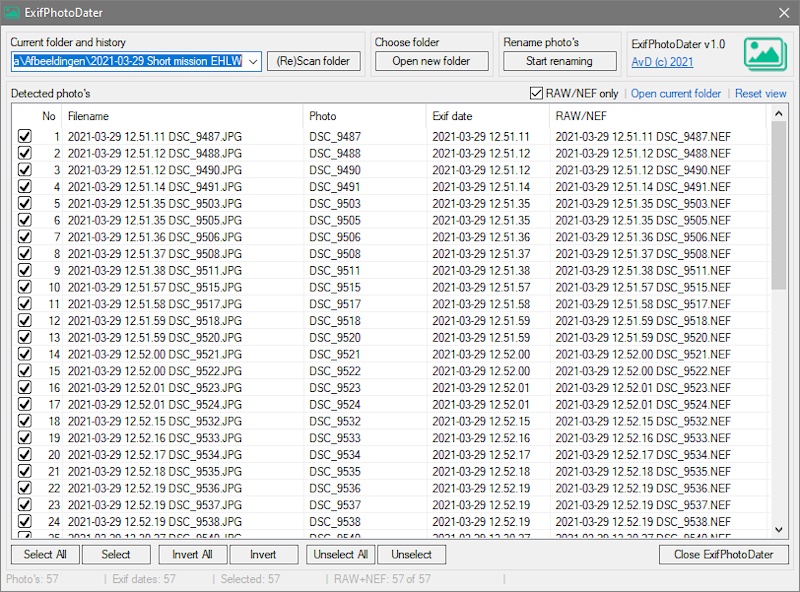 |
| ExifPhotoDater screenshot |
|
|
| |
| 1 | Enter or select a folder in the dropdown field or use the folder selection with the "open new folder" button. |
| 2 | Press the "(Re)Scan folder" button to scan the folder for JPG images. |
| 3 | The result of the scan will be listed in the overview. The date/time format is YYYY-MM-DD HH.mm.ss. |
| 4 | In case the date/time cannot be extracted from the JPG image the row will be marked as error and cannot be renamed. |
| 5 | Images can be selected or unselected in groups by using the buttons below the overview or individualy by double clicking a single row. By default all images with a valid date/time will be selected. |
| 6 | Optionally you can choose to only rename the NEF or RAW files using the check mark "RAW/NEF only". |
| 7 | Press the "Start renaming" button to rename all selected images using the date/time strings listed in the overview. |
| 8 | All renamed files wil be marked with a green check mark. |
| 8 | Previously unselected images can now be selected and renamed without interfering the already renamed images. |
| 9 | Errors during the renaming process will be logged. The log file can be opened by clicking on the ExifPhotoDater logo. |
|
| |
Optinally a valid folder enclosed by quotation marks. This folder will be scanned at startup. |
| |
| [Application] |
|
| Default |
Default folder for the "open new folder" selection |
| OpenExe |
Program that will be used to open a folder with the "Open current folder" link. Default is Windows Explorer. |
| OpenName |
Name for the program to open a folder with the "Open current folder" link. |
| Debug |
For testing purposes only. Adds additional information to the log file. |
| RawOnly |
Active setting of the check mark "RAW/NEF only" (1 = yes, 0 = no). |
|
|
| [History] |
|
| Folder1..10 |
Last 10 folders opened with ExifPhotoDater |
|
|
|
| |
|
|
| |
| Bug no. |
Version |
Fixed in |
Description |
| |
|
|
|
|
| |
None.
|
| |
Please read the legal notice first, allthough you probably heard it before :)
Copyright 2018 DULMEN.net. All rights reserved.
Redistribution and use in source and binary forms, with or without modification, are permitted provided that the following conditions are met:
- Redistributions of source code must retain the above copyright notice, this list of conditions and the following disclaimer.
- Redistributions in binary form must reproduce the above copyright notice, this list of conditions and the following disclaimer in the documentation and/or other materials provided with the distribution.
THIS SOFTWARE IS PROVIDED BY DULMEN.net ''AS IS'' AND ANY EXPRESS OR IMPLIED WARRANTIES, INCLUDING, BUT NOT LIMITED TO, THE IMPLIED WARRANTIES OF MERCHANTABILITY AND FITNESS FOR A PARTICULAR PURPOSE ARE DISCLAIMED.
IN NO EVENT SHALL DULMEN.net OR CONTRIBUTORS BE LIABLE FOR ANY DIRECT, INDIRECT, INCIDENTAL, SPECIAL, EXEMPLARY, OR CONSEQUENTIAL DAMAGES (INCLUDING, BUT NOT LIMITED TO, PROCUREMENT OF SUBSTITUTE GOODS OR SERVICES; LOSS OF USE, DATA, OR PROFITS; OR BUSINESS INTERRUPTION) HOWEVER CAUSED AND ON ANY THEORY OF LIABILITY, WHETHER IN CONTRACT, STRICT LIABILITY, OR TORT (INCLUDING NEGLIGENCE OR OTHERWISE) ARISING IN ANY WAY OUT OF THE USE OF THIS SOFTWARE, EVEN IF ADVISED OF THE POSSIBILITY OF SUCH DAMAGE.
The views and conclusions contained in the software and documentation are those of the authors and
should not be interpreted as representing official policies, either expressed or implied, of DULMEN.net.
|
You can download ExifPhotoDater as a compressed folder containing all files needed. No need to install the software, just unzip, adapt the configuration file ExifPhotoDater.ini and run ExifPhotoDater.exe.
ExifPhotoDater is free for personal and bussiness use and is free to distribute as is as long as the program is not altered and accompanied with the ExifPhotoDater text file.
|
| |