Ever applied a general system image to serveral computers ? With this tool you can make each computer unique in a few minutes and activate Windows. |
| |
| - | Checks the Windows activation |
| - | Button for activating Windows online |
| - | Creates a set of firewall rules to block all internet access |
| - | Enable/disable buttons for internet access |
| - | Information of current IP settings from selected interface |
| - | Reconfigure hostname and IP settings with optionally prefilled settings |
| - | Reads the original OEM Windows product key from the UEFI BIOS |
| - | Change the Windows product key to the OEM key or a key entered by the user |
|
| |
We had to deploy a fully configured Windows 10 environment to over 50 touchscreen computers. These computers required some specific settings:
- Start automatically a local user account and a Java based database application.
- Users are unable to start other then approved programs.
- A unique static IP address and hostname
- All internet access blocked
To start we created one fully configured computer with these specifications but with DHCP for the IP address settings, a dummy hostname and without activating Windows. From this computer we created an image that could be copied to all other computers.
After copying the image to a new computer the hostname and IP address needed to be set and Windows needed to be activated. This can be very time consuming. That's why I wrote this tool that can do these steps in a minute due to some presets that are saved in its configuration file.
This program combines my setID (tool for changing the hostname and IP settings) and wwwBlock (tool for closing the internet connection with a set of firewall rules) programms and adds the abbility to activate Windows 10 with the original OEM Windows product key from the UEFI BIOS by running the Windows activation script slmgr.vbs.
If AfterImage is setup correctly and is included in the image the work instruction for the deployment of a Windows image is much shorter and simpler. Just fill some numbers and press the right button(s).
The first time AfterImage is started it elevates itself by registering with the highest privileges. The Windows User Account Control (UAC) will prompt for confirmation. As long as it is started from the same folder this confirmation is not needed after the first run.
|
| |
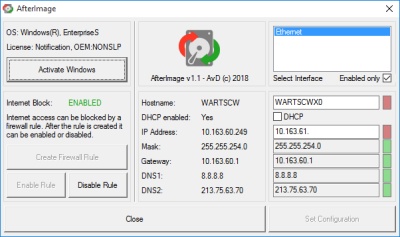 |
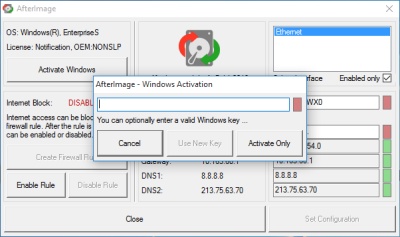 |
| AfterImage screenshot |
AfterImage start Windows activation |
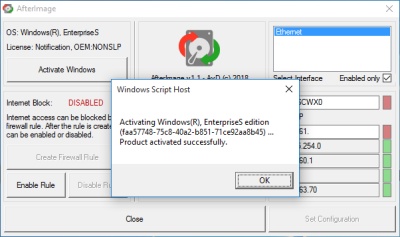 |
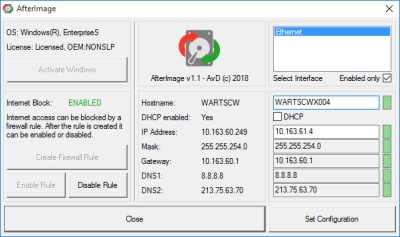 |
| AfterImage after running slmgr.vbs |
AfterImage network settings |
|
| |
No command-line options available. |
| |
| [Interfaces] |
|
| PrefInterface |
Name of the preffered interface (leave blank if none) |
| OnlyEnabled |
Show only enabled interfaces (1 = yes, 0 = no) |
| [Presets] |
|
| Hostname |
Prefix for hostname |
| FixedHostname |
Hostname readonly (1 = yes, 0 = no) |
| DHCP |
DHCP enabled (1 = yes, 0 = no) |
| FixedDHCP |
DHCP readonly (1 = yes, 0 = no) |
| IPaddress |
Prefix for IP address (e.g. 10.163.61.) |
| FixedIPaddress] |
IP address readonly (1 = yes, 0 = no) |
| Mask |
Prefix for mask (e.g. 255.255.254.0) |
| FixedMask |
Mask readonly (1 = yes, 0 = no) |
| Gateway |
Prefix for gateway (e.g. 10.163.60.1) |
| FixedGateway |
Gateway readonly (1 = yes, 0 = no) |
| DNS1 |
Prefix for DNS1 (e.g. 8.8.8.8) |
| DNS2 |
Prefix for DNS2 (e.g. 213.75.63.70) |
| FixedDNS |
DNS addresses readonly (1 = yes, 0 = no) |
| [FirewallOptions] |
|
| RuleNameInbound |
Inbound firewall rule name (e.g. SL_BLOCK_INET_IN) |
| RuleNameOutbound |
Outbound firewall rule name (e.g. SL_BLOCK_INET_OUT) |
| IpRange1 |
IP range below local network (e.g. 1.0.0.0-10.163.59.255) |
| IpRange2 |
IP range above local network (e.g. 10.163.64.0-255.255.255.254) |
|
|
|
| |
| v1.0 |
Initial setup |
| v1.1 |
Added possibility to change the Windows product key before activation |
|
Corrected error retreiving Office license in stead of Windows license |
| v1.2 |
Delayed getting license status after activation (bug 01) |
| v1.3 |
Added real-time clock synchronization button |
| v1.4 |
Start Windows Time service before synchronizing if needed (Bug 02) |
|
Clear WMI object after getting current license status (Bug 01) |
|
Corrected default values for firewall |
| v1.5 |
Set firewall commands after reading configuration file (Bug 03) |
|
| |
| Bug no. |
Version |
Fixed in |
Description |
| 01 |
v1.1 |
v1.4 |
Incorrect license status after succesfull activation |
| 02 |
v1.3 |
v1.4 |
Clock not synchronizing when W32Time service is not started (service starts when triggered by OS) |
| 03 |
v1.4 |
v1.5 |
Firewall configuration changes not accepted |
|
| |
None planned.
|
| |
Please read the legal notice first, allthough you probably heard it before :)
Copyright 2019 DULMEN.net. All rights reserved.
Redistribution and use in source and binary forms, with or without modification, are permitted provided that the following conditions are met:
- Redistributions of source code must retain the above copyright notice, this list of conditions and the following disclaimer.
- Redistributions in binary form must reproduce the above copyright notice, this list of conditions and the following disclaimer in the documentation and/or other materials provided with the distribution.
THIS SOFTWARE IS PROVIDED BY DULMEN.net ''AS IS'' AND ANY EXPRESS OR IMPLIED WARRANTIES, INCLUDING, BUT NOT LIMITED TO, THE IMPLIED WARRANTIES OF MERCHANTABILITY AND FITNESS FOR A PARTICULAR PURPOSE ARE DISCLAIMED.
IN NO EVENT SHALL DULMEN.net OR CONTRIBUTORS BE LIABLE FOR ANY DIRECT, INDIRECT, INCIDENTAL, SPECIAL, EXEMPLARY, OR CONSEQUENTIAL DAMAGES (INCLUDING, BUT NOT LIMITED TO, PROCUREMENT OF SUBSTITUTE GOODS OR SERVICES; LOSS OF USE, DATA, OR PROFITS; OR BUSINESS INTERRUPTION) HOWEVER CAUSED AND ON ANY THEORY OF LIABILITY, WHETHER IN CONTRACT, STRICT LIABILITY, OR TORT (INCLUDING NEGLIGENCE OR OTHERWISE) ARISING IN ANY WAY OUT OF THE USE OF THIS SOFTWARE, EVEN IF ADVISED OF THE POSSIBILITY OF SUCH DAMAGE.
The views and conclusions contained in the software and documentation are those of the authors and
should not be interpreted as representing official policies, either expressed or implied, of DULMEN.net.
|
You can download AfterImage as a compressed folder containing all files needed. No need to install the software, just unzip, adapt the configuration file AfterImage.ini and run AfterImage.exe.
AfterImage is free for personal and bussiness use and is free to distribute as is as long as the program is not altered and accompanied with the AfterImage text file.
|
| |